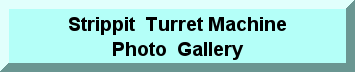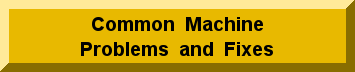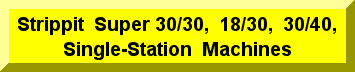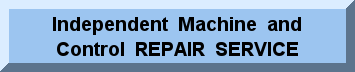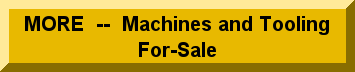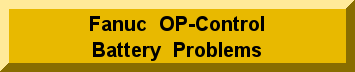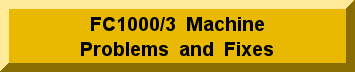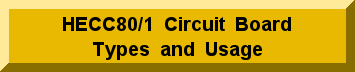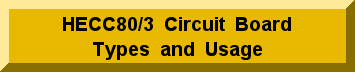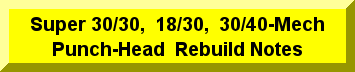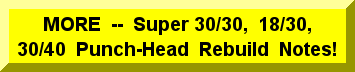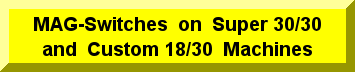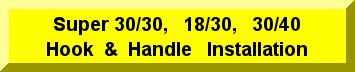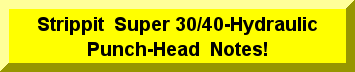Strippit HECC80 CNC Control
G & M Programming Codes
For the Most Part, Strippit Published Excellent Manuals for their
HECC80 Control Punch Machines back in the 1970's and 1980's.
However, Strippit's NC Programming Manuals Included Very Few
Programming Examples and was Never Updated to
Even List All G and M Programming Codes their Controls Used!
Even So, You Should get a Programming Manual if you do not have one!
We can Supply Programming Manuals if your was "Lost".
So I will List HECC80-Control Codes here with their Function and a Brief Description,
and a Couple of Test-Programs I use, as Programming Examples.
Note that this G-Code Programming Language is a Very Loose Standard that
Different Machine and Control Manufactures did NOT Adhere to Closely.
So these Codes are Presented as "Strippit HECC80 Control Codes" Only,
and may Not be Same as used on Other Machine-Tools, and May Not even be
the Same on all Versions of Strippit's Own Machines, which Used Various
HECC80/1, HECC80/750, HECC80/28, HECC80/3, Fanuc, MAC, and IBM-P.C. Controls.
Strippit HECC80 Control Punch Press Codes
N Optional Program-Line Block-Number. For Programmer's Convenience Only as
Control Does Not use Block Numbers for Anything. Example, Block 6 is N006
M00 Cycle Stop
M02 End of Program. Not usually used or needed.
M08 Tool Lube On, Activates Spray Mist Lubricator. Only on some 33-Station
Machines and No One uses. Who wants Operators to Breath Oil Fumes?
M09 Tool Lube Off
M30 Rewind. Rewind Stop-Code (a Percent Sign) % Must Appear in Program Before
M30 Code. Note that HECC80 Control does Not Need Rewind as Control will
Automatically Loop-Around to Beginning of Program. This Code is Carry-Over from
Old Paper-Tape Days when Paper-Tape Programs were "Rewind" to the Beginning.
M70 Low-Speed Press-Drive
M72 High-Speed Press-Drive. 2-Speed Press-Drive Machines automaticly go to hi-speed.
M74 Progressive Move "Canned-Cycle". Note, There are Several "Canned-Cycle"
Codes and it means a Whole Sequence of Events that are Performed by just 1 Code.
M75 Load Position. Axis is Moved to your Selected Positions, Turns-Off All Modal
Codes that were ON, and Stops Program for you to Load your Part-Sheet.
M81 Post Punch Delay. A Move-Delay After Punch of 100 or 250 msec. Selected by
Red-Switch on Front Panel Controller Board in Slot #7. This allows Extra Time for
Tool to Strip Out of Part, after Punch, so there is Less Change of a Part-Tool Jam.
A Modal Command, stays On & Active Until Turned-Off by Code.
M82 End Post Punch Delay.
G00 Point to Point Punching Mode. Used to go Back to Point to Point Punching
After a Nibble or Cutting Mode.
G01 Linear (Straight Line) Nibble Mode (Contouring)
G02 Circular Nibble (Contouring), Clockwise-Direction
G03 Circular Nibble (Contouring), Counter-Clockwise Direction
G60 Slow Feed, 750 Inch Per Minute Axis Speed. I Like Using "F" Feedrates than G60
G61 Remove Slow Feed, Go to Normal Full-Speed (Machine Dependent) Feedrate
G67 Turn the Punch Off
G68 Turn the Punch Back On
G69 Retract X & Y Axis to "Home" Position and T Axis (Tool Turret)
Retracts to Station T01. Not to be Confused with "Load Position".
G70 Dimensions are in Inch Input
G71 Dimensions are in Metric Input
G84 Tapping Head Canned-Cycle, No HECC80 Machine has Tapping Heads Anymore
G90 Absolute Input
G91 Incremental Input
G92 Absolute Preset
X X Axis Position Command. Dimensions are in .001 Inch or .01 Millimeter.
Assumed to be Positive Unless there is a Minus Sign.
Trailing Zeros can be used, but are Not needed.
There is Less Confusion if you Always use a Decimal Point.
Example, X 48 Inches. In 5-Digit Mode, The Following
are All the Same as far as HECC80 Control is Concerned;
X48 X+48 X48. X+48. X48000 X+48000 X48.000 X+48.000
I prefer X48. If you Always use Decimal Points, Control will Never be
Confused by 5 or 6 Digit Programs, or the 5 or 6 Digit Control-Switch Settings.
In 6 Digit Mode without a Decimal Point, Control would see X48 as 480 Inches!
Y Y Axis Position Command. Same as X Above.
T Turret Tool Station Command. Expressed as T with 2 Digit Station Number
puts that Station Under the Punch-Ram. Example, Tool-Station #6 is T06
F F Codes are, In That Special Strippit-Way, Confusingly used in Different Ways.
In Normal Point to Point Punching,
F can (Feed-Rate is Optional) be used to Set Feed-Rate Speed on X and Y Axis,
in 1 Inch Increments between 1 Inch Per Minute and Full Speed.
For Example, on a FC1000/3 Machine the Axis Move at Normal Full-Speed of
3000 IPM unless a Feed-Rate is Specified. So I could Improve Accuracy and
Keep Large Parts from Pulling-Out of Workclamps by Slowing X and Y Axis Speed.
Perhaps I would use F15 for 1500 IPM, or F1 for 1000 IPM Feed-Rate Speed.
Add the F15 to the First Line of Code After Load-Position Block.
In Nibble Contouring Mode, F is Used to Set Actual Bite-Size of the Nibbling.
In Most HECC80/1 Machines you can use F040 to F200 Maximum which
corresponds to a Nibble-Bite-Size of .040 to .200 Inch. Undocumented, But
Decimal Points seem Ok with F.2 Same as F200 which is .200 Inch Bite.
In Metric Mode F100 to F500 Maximum corresponds to 1.00mm to 5.00 mm.
In Most HECC80/3 Machines, In Normal High-Speed Press-Drive Mode (M72)
you can use F040 to F200 Max. which is Nibble-Bite of .040 to .200 Inch.
In Optional Low-Speed Press-Drive Mode (M70) you can use F040 to F500
Max. which is Nibble-Bite of .040 to .500 Inch.
In some Laser and Plasma Continuous-Cutting Machines, F can be used as a
Operator-Added Feed-Rate Override as a Percent % of Programmed Feed-Rate.
I Circular Interpolation Parameter for X-Axis. I Data is Distance from
Start-Point to the Center of Curvature of the Arc, and Must be Sined.
When in 5 Digit Mode, Values from 00000 to 99999 may be used.
In 6 Digit Mode (Including Metric), Values from 000000 to 999999 may be used.
J Circular Interpolation Parameter for Y-Axis.
Similar to I Data word, Except J is Distance from Start-Point of Arc to
Center of Curvature of the Arc Measured Parallel to Y-Axis.
This page was last updated: June 17, 2025
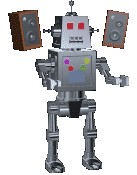
Additional HECC80 Control Laser & Plasma Cutting Codes
G00 End Cutting Mode
G01 Linear Cut
G02 Circular Cut, Clockwise Direction
G03 Circular Cut, Counter Clockwise Direction
G04 Dwell
G25 Set Offsets -- The Following Offsets May be Defined:
X -- Cutter Width for G41 and G42 Codes
Y -- Material Thickness, For FC1500/45 Only
I -- Cutting Head Position in X Axis
J -- Cutting Head Position in Y Axis
F -- Feed Rate Override, in % of Programmed Feed-Rate
D -- Duty Cycle and Pulse-Frequency, Old 500 Watt Lasers Only
G40 Cutter Width Compensation Off
G41 Left Cutter Compensation
G42 Right Cutter Compensation
G63 Prepare to Cut -- Pulse Mode, Laser Only
G64 Prepare to Cut -- Continuous
G65 Stop Mode -- Used for Sharp Corners
G66 Go Mode -- Used to Blend from one Cut to Another Cut
G09 Suspend Go Mode for a Single Block
M63 Air Assist Gas, Laser Only
M64 Oxygen Assist Gas, Laser Only
M65 Plasma-Head Up
M66 Plasma-Head Down
M67 Laser Beam or Plasma Torch Off
M68 Laser Beam or Plasma Torch On
Additional HECC80 CNC Control Load & Un-Loader Codes
G82 A "Canned-Cycle" that Combines Actions;
Pick Up Sheet, Load, Gage Sheet, and Un-Load Finished Sheet.
Or the Individual Actions May Be Programmed with Following M Codes;
M76 -- Pick Up Sheet
M78 -- Gage Sheet in Y
M77 -- Gage Sheet in X
M79 -- Unload Finished Sheet
G83 Same as G82 Except Transfer to Next Machine
G85 Load and Stack Sheets with No Punching
G86 Load and Transfer Sheets with No Punching
Caveats!
1 -- Not all Part-Programs Need or Use All Available Codes!
2 -- Different HECC80 Control Versions can and do use Codes in Different ways.
3 -- The Same Codes are Sometimes Confusingly Used in Very Different Ways
Depending on the Operation Type. Example, G67 can be Punch-Off,
But G67 can also be Beam or Torch Off on a Laser or Plasma Cycle.
4 -- You can Add Comment to your Programs to Help make Program Easier to
Understand, or to Help Machine Operator Set-Up Machine to Run Parts.
Just put your Comments inside Brackets like this;
(Comment inside Brackets are Ignored by HECC80 Controls)
5 -- Programs will be In Absolute Mode, unless you tell Control Differently with Codes.
6 -- Add Spaces Between X, Y, T, Etc. to make it Easier to Read, Control Does Not Care!
7 -- HECC80 Type Programming Must be All Capital Letters.
8 -- Some Codes are "Modal", Like G68 or F, and they Stay-On in All Subsequent
Blocks Until Turned-Off, or are Turned-Off at End of Program by M02, M30, or M75.
9 -- Programs with X and Y Moves Over 100 Inches, and Metric Programs, will Need
Panel-Switch Turned to 6-Digit Rather than 5-Digit. Personally, it Seems there
would be Less Confusion if All Programs were done in 6-Digits.
10 -- HECC80/1 Controls Read First Block of a Program then "Looks" for the Hidden
Carriage-Return Character at End of the Block, to Automatically Decide if it is
EIA or ASCII Code. Because of this 1 time Process,
Information in the First Block of Your Part-Program is Ignored and Dropped!
To Avoid this Problem, I Set-Up Your P.C. File-Transfer Program to
Insert a Carriage-Return Character at Front of Your Part-Programs to be Downloaded.
Or, you can Start Your Part-Programs with a
"Dummy-Block" N000 for the Control to use for this Purpose.
Note, HECC80/3 Controls do Not have this Problem.
Program Examples;
Here are 2 Programs, "TEST2" and "Circles" that I use to Exercise and Test Circuit Boards
on my HECC80 Control Test Strippit Machines that Customer's have Sent-In to be Repaired.
Programs are Not Actual Part Programs, But Do Test All Machine Operation Functions.
My Comment at End of Each Code-Line are NOT part of the Program.
Bear-In-Mind that these 2 Programs were written for
FC1000/2 & FC1000/3 Machines which have Table Size / Load Position of X48. and Y38.
FC1250/30/1500 Machines with Table Size / Load Position of X60. and Y50. will Also run OK.
But FC750 Machines have Smaller Table Size / Load Position of X40. and Y30. and
will Need to have X and Y Dimensions Reduced or X and Y Axis will Run into Table Limits!
( TEST2 Program, Written for a HECC80 Control FC1000 Size Machine )
( Put 1 Inch Nibble-Tool in Turret Station T02 )
N001 G69 --- Homes X, Y, T Axis so Control Knows Axis-Position after
Machine Start-Up. Normally, you should NOT have a G69
in your Program. Remove This Block Completely!
Why Home All 3 Axis Every Time You Run Program?
Just have Machine Operator Home X, Y, T Axis
1-Time with "Home" Buttons on Control, at Start-Up!
N002 X48. Y38. M75 --- Go to Load Position X 48 & Y 38 Inches and Stop
N003 X40. T05 G68 F15 --- Set Axis Speed to 1500 I.P.M., go to X 40 Inches,
Put Turret Station #5 Under Punch-Ram, Turn-On Punch,
Punch, and Continue on to Next Code Block
N004 X10. --- Go to X 10 Inches and Punch
N005 X40. --- Go to X 40 Inches and Punch
N006 X39. --- Go to X 39 Inches and Punch
N007 X40. --- Go to X 40 Inches and Punch
N008 X39. --- Go to X 39 Inches and Punch
N009 X40. --- Go to X 40 Inches and Punch
N010 Y35. T12 --- Go to Y 35 Inches, Change to Station #12, and Punch
N011 Y05. --- Go to Y 5 Inches and Punch
N012 Y35. --- Go to Y 35 Inches and Punch
N013 Y34. --- Go to Y 34 Inches and Punch
N014 Y35. --- Go to Y 35 Inches and Punch
N015 Y34. --- Go to Y 34 Inches and Punch
N016 Y35. T02 --- Put Station #2 under Ram, go to Y 35 Inches, Punch
N017 G01 X30. F.2 --- Linear Nibble X-Axis, use .200 Inch Bites
N018 G01 Y25. F.2 --- Linear Nibble Y-Axis, use .200 Inch Bites
N019 G01 X40. F.2 --- Linear Nibble X-Axis, use .200 Inch Bites
N020 G01 Y35. F.2 --- Linear Nibble X-Axis, use .200 Inch Bites
N021 G00 X20. Y20. --- Go Back to Point to Point Punching Mode,
Go to X 20 and Y 20 Inches, and Punch
N022 X25. Y25. --- Punch at X and Y 25 Inches
N023 X30. Y30. --- Punch at X and Y 30 Inches
N024 X48. T11 G67 --- Note, FC1000's Only have 48 Inches of Travel in X Axis.
"Get Ready" for a Progressive-Move for Long-Parts 48 to 96
Inches on a FC1000 for 1 Prog-Move, or 96 to 144 Inches with
2 Prog-Move Cycles. Go to X 48 Inches. Put Tool #11 Under
Ram which puts 2 Small Stations Under 2 Prog-Move
Hold-Down Cylinders. Turn-Off Punch.
N025 Y.05 X-48. G91 M74 --- Progressive Move Canned Cycle. Prog-Move Cylinders
Come Down and Trap Sheet. Workclamps Open.
Go to Incremental Mode, Back-Off .050 Inch in Y for Move
Clearance, Move X-Axis (But Not Part!) Minus 48 Inches.
Close Workclamps, then Raise Prog-Move Cylinders.
N026 X58. G90 G68 --- Go Back to Absolute Mode. X Axis now will Move in
the 48 to 96 Inch Movement Range. Move to X 58
Inches On-The-Sheet, Turn Punch back On, and Punch.
N027 X68. --- Punch at X 68 inches On-The-Sheet Dimension
N028 X78. --- This is Last Block of Code and End of My Program.
Punch at X 78 inches On-The-Sheet.
HECC80 Control will Automatically Loop-Back to
Beginning of Program, and then
Runs First Block N001 which Homes Axis,
then Runs Block N002 which Moves Axis to Load
Position and Stops. All Modal Codes are Turned-Off.
Control Waits for "Cycle Start" Button to be
Pushed to Run Program Again.
( CIRCLES Program Written for a HECC80 Control FC1000 Size Machine )
( Makes 3 Point to Point Punches, Contour Nibbles 2 Circles, then a Last Punch at End)
( Put 1 Inch Nibble-Tool in Turret Station T02 )
N001 G69 --- Homes X, Y, T Axis so Control Knows Axis-Position after
Machine Start-Up. Normally, you should NOT have a G69
in your Program. Remove This Block Completely!
Why Home All 3 Axis Every Time You Run Program?
Just have Machine Operator Home X, Y, T Axis
1-Time with "Home" Buttons on Control, at Start-Up!
N002 X48. Y38. M75 --- Move to X 48 and Y 38 Inches, Stop for Load Position
N004 X3.711 Y20.355 T02 G68 F1 --- Move to New X, Y, T Positions, Turn-On Punch and
Punch. Arbitrarily, I Changed Axis Speed to 1000 I.P.M.
Usually, I put this F Number at End of First Punch Block,
which in this Program is Block N004.
Note, there is No Block N003 in this Program.
N005 X23.237 Y18.106 --- Move to New X & Y Position and Punch
N006 X12.956 Y14.792 --- Move and Punch
N007 G03 I-2.5 F117 --- Nibble Circle Radius 2.5 inch Counter-Clockwise
at a Nibble Bite-Size of .117 inch
N008 G00 X20.871 Y10.769 --- Go to Point to Point, and Punch at X20.871 Y10.769
N009 X35.625 Y14.792 --- Move and Punch at X35.625 Y14.792
N010 G02 I-1.5 F106 --- Nibble Circle Radius 1.5 inch Clockwise
at a Nibble Bite-Size of .106 inch
N011 G00 X42.172 Y18.698 --- This is Last Block of Code and End of My Program.
Go to Point to Point Mode, Punch at X42.172 Y18.698
HECC80 Control will Automatically Loop-Back to
Beginning of Program, and then
Runs First Block N001 which Homes Axis,
then Runs Block N002 which Moves Axis to Load
Position and Stops. All Modal Codes are Turned-Off.
Control Waits for "Cycle Start" Button to be
Pushed to Run Program Again.
N012 G67 On some Machines I add this Turn Punch-Off Code,
But you should Not need it! Try it with & without!
Rock-On!