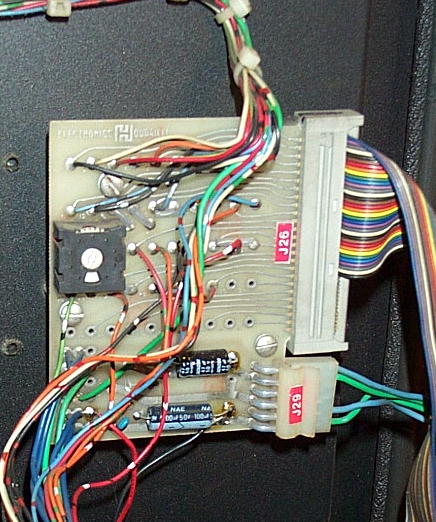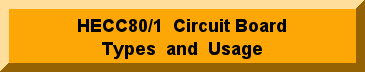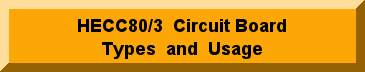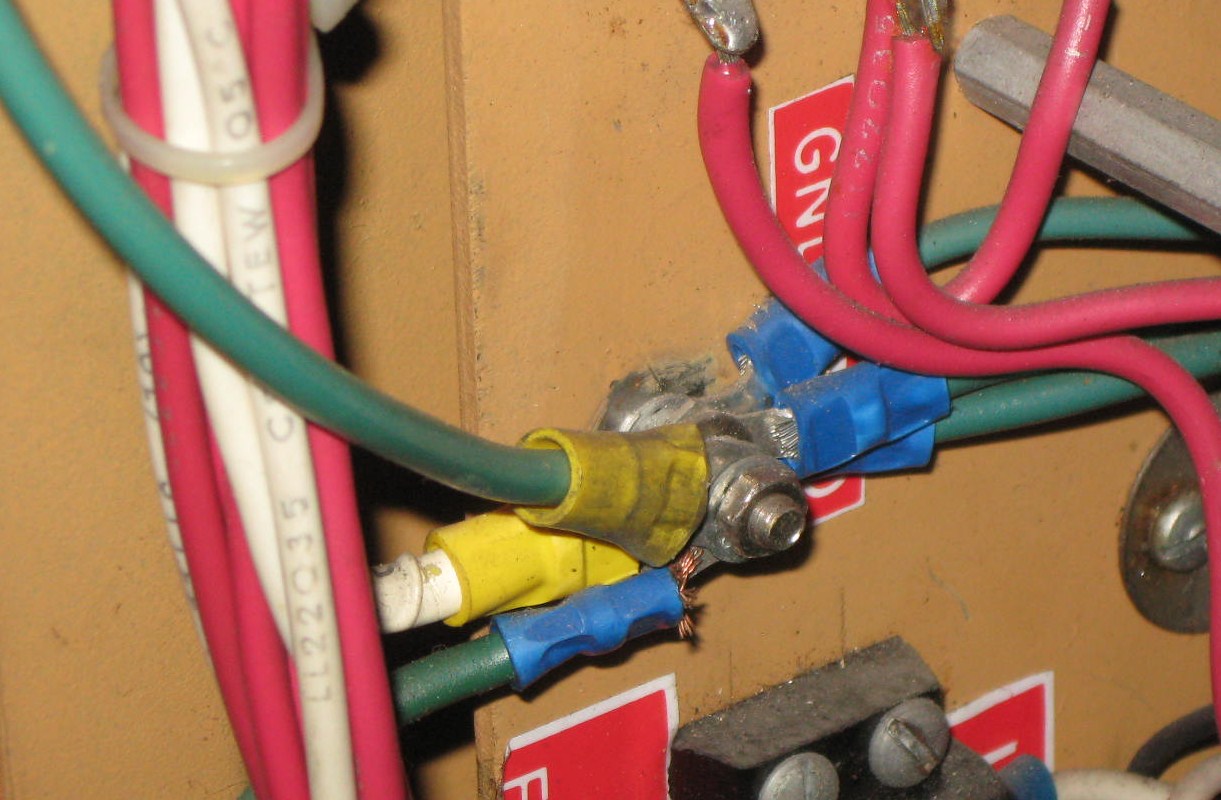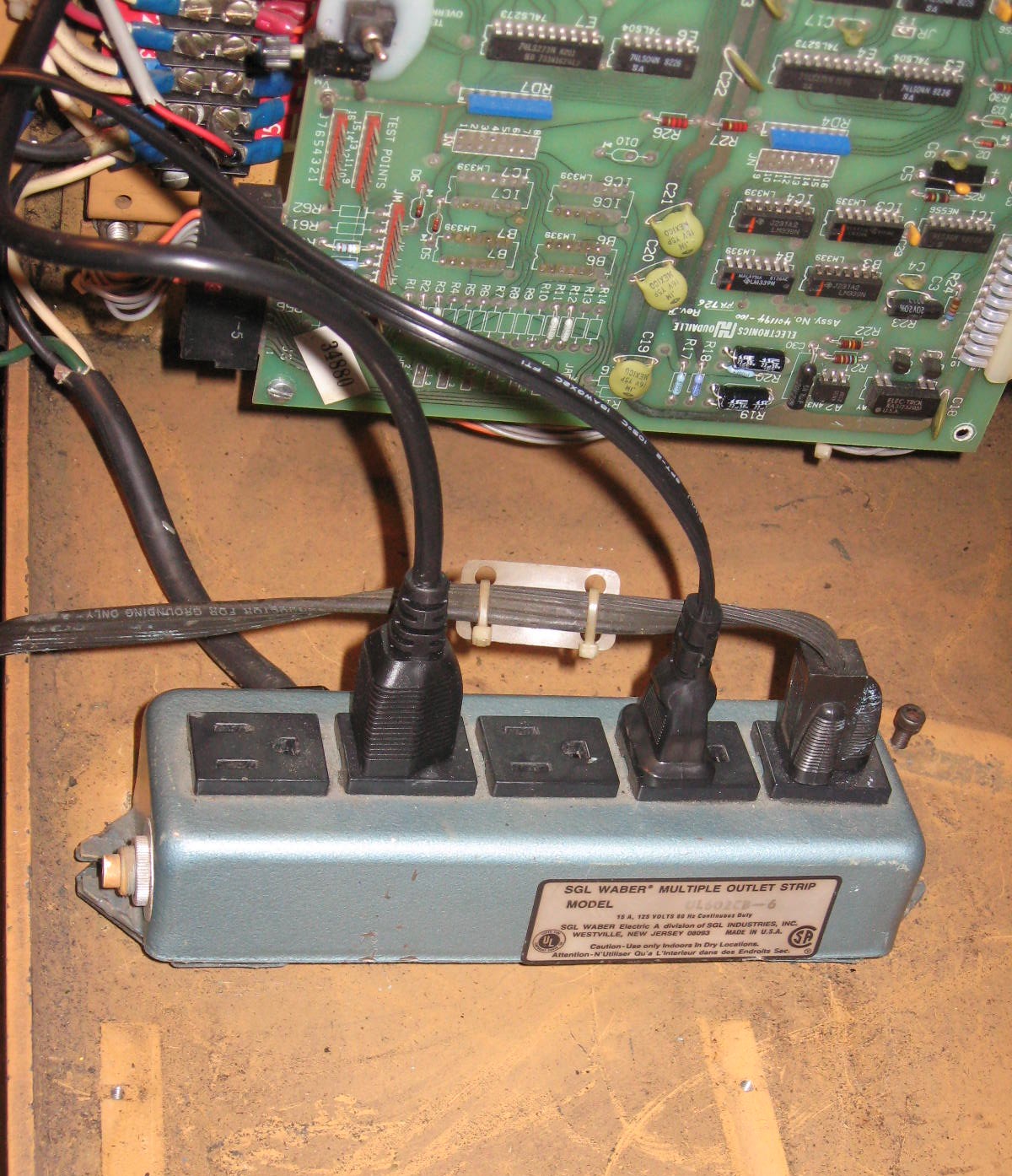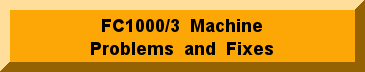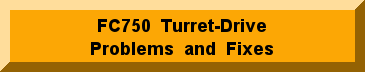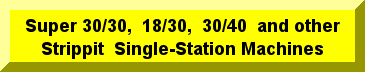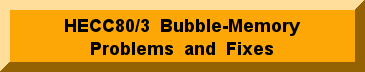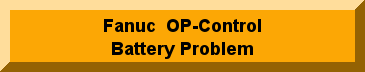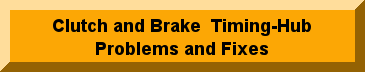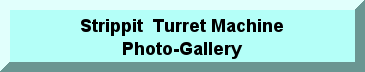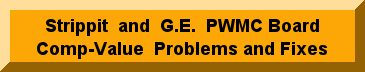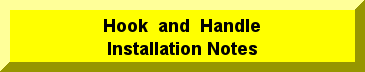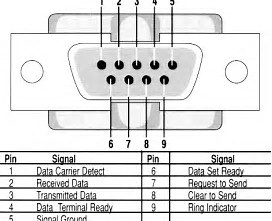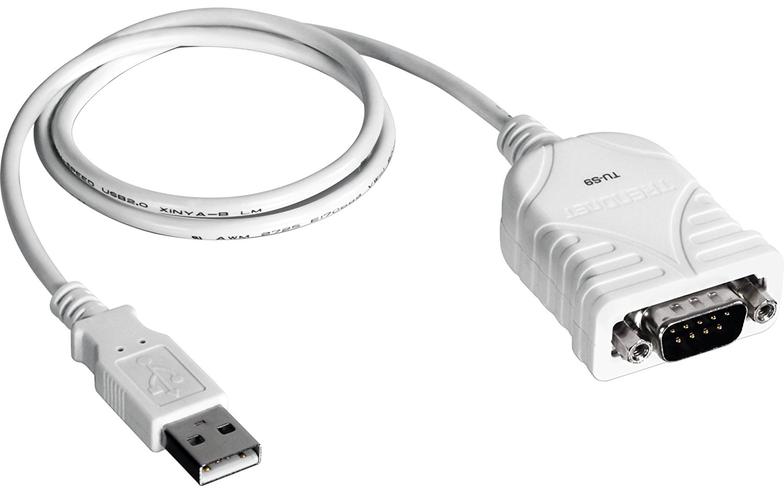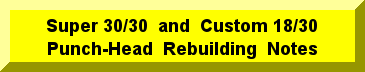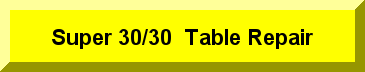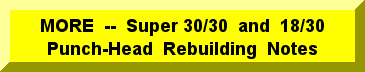P.C. Computer to Strippit HECC80
& Fanuc CNC Control Communications
The Art & Science
of Connecting a IBM-Type P.C. Computer
to a Strippit HECC80 CNC Control
The First Strippit CNC Controls were HECC80/1 Series, First Shipped in late 1978.
This was Era of Hobby Computers, such as the Apple 2 and Radio Shack TSR80,
as IBM was Still 3 Years Away from Shipping their Very First Limited-Capability
"PC" Personal Computer. It was Years After, that the Much More Useful
"XT" and "AT" IBM Computers came along.
The only Common Commercial Device on the Market at that time,
that could be used for "Communication", was the ASR-33 Teletype Machines.
These Fascinating Mechanical Marvels (See One Run If you Can!) could Send-Data
and Store-Data on 1 Inch-Wide Punched Paper Tapes, as well as Print-Out Data on
Paper at the Same Time. Teletype ASR-33 (and earlier Models) Machines Communicated with a now Obsolete "20-Milliamp Current-Loop" Protocol.
As Teletypes were The Standard of their day, Strippit Designed-In and Set-Up the
20-Mill Current-Loop Interface on All HECC80/1 Type CPU Circuit Boards.
However, it was Seldom ever used, and I have only Seen 1 or 2 Teletypes
wired to a HECC80 Control in my 5 Decades of Service Repair Work.
Now that You Know what Type of HECC80 Control You have, we can Proceed.
If You Have a HECC80/1 or HECC80/750 Type Control,
We Update Your Control to RS232 Communications in the Following Way;
1 -- You Send-In to Machine Technologies Co. your CPU Board (Slot #2),
Prom #1 Board (Slot #3), Prom #2 Board (Slot #4), and
Front Panel Controller Board (Slot #7). We Update Hardware & Software of
these 4 Boards, and Test & Verify them Good in one of our Strippit Machines.
2 -- You also Buy our HECC80/1 Cable Kit with a P.C. to HECC80/1 RS232 Cable
that has been Tested-Good on one of Our Strippit Machines, and which
comes with Detailed Strippit Control and P.C. Set-Up Instructions.
Windows XP with a Good DB-9 Serial Port on the Back-Side of Computer.
Note, We have seen Many Old P.C.'s that have Blown Serial Ports that will
Not Work and is Very Difficult and Frustrating to Diagnose!
RS232 Serial Ports (they have USB Ports) and are Very Difficult to Set-Up!
We are Experimenting with using Windows 7 & 8 & 10 Using
USB--to--RS232 Converters, and have had success with some Converters.
Also Note, New Computer Builders / P.C. Shops can Easily Add a Serial-Card
to Newer Computers to give you the DB-9 Serial Port that is Required!
4 -- You also Need a Downloading Program on Your PC as a Tool that handles
the Program Downloading Process. We do Not Sell this Type of Program.
If you do not already have a Downloading Communication Program, say from
your Cad/Cam Programming Installation, Our Cable Kit Includes Web-Address
where you can Buy & Download & Install, for $185.00 or $360.00 for a
Site Licence which is a Much Better Deal, the Latest Version of a
Proven Edit & Communication Program that you use as a Tool to Download
your Part Programs from your P.C. Computer to the HECC80/1 Control.
5 -- You Download and Install This Communication Software onto your P.C. Computer,
Set-Up the Software according to Our Instructions, Set-up Switches on your
HECC80/1 per Instructions, Hook-Up RS232 Cable, and you should be ready
to Download Programs. This is a Proven Method we have used for many years.
If You Have a HECC80/30x Type Control,
We Update Your Control to RS232 Communications in the Following Way;
1 -- Check SoftKey-Labels on Bottom of CRT Screen above "Softkey" Buttons.
Start-Up CNC Control, go to 2ND Menu by Pushing "ETC" Softkey.
On 2ND Menu, If One of Softkeys Says "COMM" then your Software is
Updated Enough for RS232 Communications, so proceed to Step 2.
If Not, your Bubble-Memory Board (in Slot #6), CPU Board (Slot #2), and
Front Panel Controller Board (Slot #7) will Need to be Sent-In to Machine
Technologies Co. for Software and Hardware Updates to Add the
"Comm" and "Terminal" RS-232 Communication Software and Hardware
Updates. Ship your Circuit Boards in "Static Bags" to Protect them!
Note, Old Software Versions Only had "Link5" which was used for
Communicating to Old Strippit FMS-Systems which have All been Scrapped.
You Can NOT Use LINK5 for RS232 Communications, you MUST use COMM!
2 -- You Buy our HECC80/30x Cable Kit with P.C. to HECC80/3 RS232 Cable
that has been Tested-Good on one of our Strippit Machines, and which
comes with Detailed Strippit Control and P.C. Set-Up Instructions.
Windows XP with a Good DB-9 Serial Port on the Back-Side of Computer.
Note, We have seen Many Old P.C.'s that have Blown Serial Ports that will
Not Work and is Very Difficult and Frustrating to Diagnose!
RS232 Serial Ports (they have USB Ports) and are Very Difficult to Set-Up!
We are Experimenting with using Windows 7 & 8 & 10 Using
USB-to-RS232 Converters, and have had success with some Converters.
Also Note, New Computer Builders / P.C. Shops can Easily Add a Serial-Card
to Newer Computers to give you the DB-9 Serial Port that is Required!
4 -- You also Need a Downloading Program on Your PC as the Tool that handles
Program Downloading Process. We do Not Sell this Type of Program.
If you do not already have a Downloading Communication Program, say from
your Cad/Cam Programming Installation, Our Cable Kit Includes Web-Address
where you can Buy & Download & Install, for $185.00 or $360.00 for a
Site Licence which is a Much Better Deal, the Latest Version
of a Proven Edit & Communication Program that you can use to Download
your Part Programs from your P.C. Computer to the HECC80/3 Control.
5 -- You Download and Install this Communication Software onto Your P.C. Computer,
Set-Up the Software according to Our Instructions, Set-up Switches on your
HECC80/30x per Instructions, Hook-Up RS232 Cable, and you should be ready
to Download Programs. This is a Proven Method we have used for many years.
"Click-On" Button at Right to go to our HECC80 Control-Type Page
RS232 Communication is a Complex Subject with Many Variables.
We Do It This Way, Because Our Way Works!
We Can also make Special Cables that Include a Toggle-Switch that you can
Mount on your Control, so at the Flick of a Switch,
you can Select Data Entry from Tapereader or RS232 Port.
Strippit Hired us to do this for them
because Strippit Could Not figure out how to do this.
This page was last updated: May 25, 2025
The First Thing to Do, is to
Correctly Identify Your CNC Control Type!
If You Do Not Know What-The-Hell-It-Is,
Go to Our "HECC80 Control Type" Web-Page
and Figure-It-Out!!!
Note #1
Most Brand-New Computers Made Now Do NOT Have a DB-9 Serial Port,
as the Computer Manufactures are Deleting-Them to Save a Buck or Two.
Make Sure that Your New P.C. Computer Has this DB-9 Serial Port,
or you can Not use it to RS-232 Download to your Strippit Control.
Any Good PC-Computer Store can Easly & Cheaply
Add a Serial-Port Card to your New Computer
and this is Best-Way to add the missing DB-9 Serial-Port!
New Computers Now have Several USB-Ports, Instead of the Older Serial &
Parallel Ports. We will be Testing "USB to Serial" Converters in the Future.
NOTE! We have found most Converter do Not support all Signals and will not work!
What we like to use is Old Used PC-Computers that came with Windows 98,
1 --- As People & Shops Upgrade to New Computers, this Old Class of
Computers can be had for Little (less than $100) or Nothing here in the U.S.
2 --- These Computers all had the Required Serial-Port on the Back.
3 --- I know that Old Windows 98 & 2000 & XT Work Well with Downloading
Program we use. Windows Vista, Windows 7, Windows 8 ,
Windows 10 , can be somewhat Difficult to use in this Application!
CPU-Board Killers
By Definition, When Downloading, You are Wiring your HECC80 Control and It's CPU Circuit Board to an Outside Device. The CPU Board is Quite Susceptible to Voltage
and Ground-Loops which can Easily Burn-Out this Board.
To Minimize this Problem, Follow My Recommendations. Or, if you wish to do it
Your Way, I will be Happy to Repair your CPU Board as Many Times as you Wish.
1 -- Locate the Downloading P.C. Computer Right Next to HECC80 Control as a Local
2 -- Use a Short, 8-Foot Long RS232 Cable. Do NOT Use A Long Cable! Do Not Run
a Long RS232 Cable from a Remote P.C. Directly to your HECC80 Control!
If you Must Communicate with a Remote Office P.C., Run a Ethernet Network
3 -- Plug Both P.C. Computer And The CRT-Monitor Power-Plugs into
A.C. Power-Strip Inside the Strippit Houdaille HECC80 Control !!!
4 -- Do NOT get Power from a Wall-Outlet! Do NOT use an Extension Cord!
5 -- Obviously, Outside the North American Market, you Can Not Do This as Your
P.C. Computers will Require A.C. Power with Different Voltages & Frequency.
So you Will Have to Make a Ground-Strap to Make Sure Grounds are Equalized!
You will Still Locate your P.C. Computer Right Next to your HECC80 Control.
Take a 8-Foot Long piece of 14 or 16 Gage Wire and Solder a Ring-Terminal on
Both Ends. Attach 1 End to a Metal-Screw on the Back of your P.C., Attach the
other End to a Good Electrical Ground-Point inside your HECC80 Control.
Make Sure you have Good Solid Electrical Ground Connections on Both Ends!
Fanuc Controls do Not have a Plug-In Power Strip for P.C. Computer to use, So
make Sure you have a Ground-Strap from Fanuc Control to P.C. Computer!
6 -- Do NOT "Share" Downloading P.C. Computer with Another Machine!
7 -- Do NOT use a RS232 "Switch Box" to "Share" Downloads to another Machine!
8 -- Make sure a 8-Foot Ground-Rod is Installed at the Back of Each CNC Machine!
9 -- Locate Welders, and Especially Hi-Frequency TIG Welders and Plasma Cutters
as Far from All CNC Machines as Possible!!! At Least 60 - 100 Feet away,
and Farther is Better! Nearby Welders Do Cause Many CNC Control Problems!
10 -- This Would Seem Obvious, But
Never Plug-In or Un-Plug a Cable or Circuit Board when the Power is On!
This Risks Damaging Both your P.C. Computer and your CNC Control!
Always Turn-Off your P.C. Computer And your Strippit's CNC Control First!
11 -- Illegal Characters;
For HECC80/1 Types of Controls;
--- All Characters Must be Capital-Letters Only, No Lower Case!
--- The Complete Alphabet is Not Supported.
--- Only Characters 0, 1, 2, 3, 4, 5, 6, 7, 8, 9, D, F, G, I, J, L, M, N, T, X, Y, /, ., +, -, and "Hidden-Characters" for "Carriage-Return", "Line-Feed", "Null" are supported.
ALL Other Characters will Generate a "Illegal Character" Fault Message!
For HECC80/3 Types of Controls;
--- There are Different Versions of HECC80/3 Software, and some of them Handle
Characters & Filenames Differently. These Different Software Versions are
Poorly Documented, and it is Hard to say which one does what.
--- In General, the HECC80/3 Controls will Automatically Convert Lower Case
to Upper Case Characters with No Errors.
--- The Full Alphabet Is Supported.
--- Unlike the HECC80/1, HECC80/3 Controls Support and Need Transmitted
File-Names. But, They Do NOT let Your File-Sending Computer's Software
Send Directory and Sub-Directories Preceding the File-Name!
--- Keep File Names Short, Simple 8-Characters Names are Best, like XYZPART3
--- File Extensions are usually permitted, like XYZPART3.CAD
But, I would NOT use them. Apply the KISS Principle, Keep It Simple Stupid!
There Are Many Other Notes, Recommendations, and HECC80
RS232 Set-Up Data Included With Our Tested RS232 Cable Kits.
If you have Never Set-Up a RS-232 Download
to a Strippit HECC80 Control,
We Strongly Recommend that You Use Our Kit!
This is a View of a Typical
Transition-Board that is Mounted on
Every HECC80 Control Door.
At Left-Side of This Board is the Infamous "Thumb-Wheel" Rotary Switch,
That Customer's Can't Seem to Find,
that is Used to Set-Up
RS-232 Communication Baud Rate.
Rotate Switch-Wheel with Your Thumb,
and See-Settings in Tiny-Window.
Window can Show the Following;
1, 2, 3, 4, 5, 6, 7, 8, 9, A , B, C, D, E, and F.
We Set HECC80/1 Type Controls to
"1" which Sets "300 Baud" which is
The ONLY Rate it will Work Correctly.
We Set HECC80/30x Controls to
"A" which Sets "2400 Baud" which
Works Very Well.
The Very Early HECC80 Controls made in 1978 & Early 1979 had Baud Rate
"Toggle Switches" instead of a Rotary Baud Rate Switch, or even had No Baud Switches at all. Note, Strippit's Toggle-Setting Chart was Printed Backwards,
so for 300 Baud, set the 2 Toggle Switches Opposite of Chart to Function Correctly!
These Early Controls may also need Additional Hardware Updates to Communicate.
Note #2
As Early HECC80 Controls could Not RS-232 Download,
a small Industry of Companies Developed what are Known as
"BTR's", which means "Behind The Tapereader" Devices.
These were usually a small Circuit Board With a built-in RS-232 Serial Port,
that was Plugged into Tapereader-Cable from the CNC Control,
and Imitated the Tapereader.
BRT's were also sometimes called Tapereader Emulators.
So, you could Download a Run-Program from your P.C. Computer,
through a RS-232 Cable, to the BTR's Memory,
which would then Imitate the Old Tapereader,
and Drip-Feed your NC Run-Program Data into your Control through the
Old Tapereader Cable as Control needed it.
Your CNC Control Still Thought it was "Talking" to it's Tapereader.
As these are Aftermarket or Home-Made Devices that Someone Added to your Control, Only Person or Company who Made and Installed Your BTR can Support it!
We, and Strippit, Can NOT Support Any BRT as they are All Different.
Most of the various Companies that made them have Gone Out of Business,
Technical Data is Not Available, Software Not Available, Etc.
We Only Support RS-232 Downloading Communications
that have Discussed in the Sections Above!
As Time Marched-On, IBM-Type P.C. Computers became Common & Cheap,
and they usually all had a RS232 Serial Port available on the Back-Side.
(Click-On Hot-Links Below for More Information!)
People wanted to Connect these Computers to their HECC80 Controls to use as Program File-Servers, to Conveniently Store & Download Programs into the CNC Control's Memory, so they could Quit Using Awkward Paper-Tapes to Store & Load.
Unlike Strippit Management, Strippit Engineering had some Foresight.
Probably Gary Steils, who Designed much of the Early HECC80 Control at Strippit.
Though there were few RS232 Devises available, HECC80/1 CPU Board was
Designed so it could be Easily Modified from Old 20-Mill Current-Loop to the Very
Different RS232 Type Electrical Signals that we now use for Downloading.
However, Early Versions of Executive-Run Program (that Runs the CNC Control & Machine) that is Stored in Prom #1 & Prom #2 Boards on HECC80/1, and in the
Bubble-Memory Board of HECC80/30x Controls, could NOT do this Downloading.
As Time went by, RS232 Downloading Routines were Developed and Added into
Later Control Software Updates, that Could be used to Update these Control Types.
Because HECC80 Control Evolved over Many Years, there are Many Variations of
CPU Board Types, Baud-Rate Switches, Software Versions, Software Options,
Built-In Cables, Etc. So, To deal with All these Variations, We have Developed
our Own Procedures to Update these Controls for RS-232 Downloading.
To the Left is a Teletype ASR 33
that was used on a Strippit Houdaille Programming System to Punch-Out Paper-Tape Programs for the Old NC and CNC Machine Controls to Run.
Houdaille was the Holding-Company that Owned Houdaille Electronics, Strippit, Burgmas ter, Di-Acro, and Other Companies that were Mostly Killed-Off by the Shitty
Above is a Male DE-9
(More Commonly, but Incorrctly Called a DB-9)
Serial Port Connector on the Backside of older P.C. Computers
It Mates with Female DB-9 Connector on Your Communication Cable
Outside of North America, Your P.C. Computer will Probably use a Different
A.C. Voltage so that you Can NOT Plug into the HECC80 Power Receptacle.
So to Keep Grounds Equalized, you NEED to Connect a 8-Foot Ground-Strap Wire
Between your P.C. Computer and the Ground-Stud that is in Every HECC80 Control!
See Above 2 Photos. Wire Between HECC80 Ground-Stud to any
Bare-Metal Screw Connection on Back-Side of your P.C. Computer.
Make Ground-Strap from Heavy 16 or 14 Gage Wire and Solder Ring-Terminals on Ends.
Fanuc Controls do Not have a Plug-In Power Strip for P.C. Computer to use,
So make Sure you have a Ground-Strap from Fanuc Control to P.C. Computer!
Connect the Ground-Strap BEFORE You Connect RS232 Cable!!!
In Canada, Mexico, United States, and Other Countries that use 120 Volt A.C.,
Plug-In your P.C.-Computer
and
CRT-Monitor Power-Plugs
into Power-Receptacle that
is Inside Every HECC80 Control!
This Keeps P.C.-Computer and
HECC80-Control Grounds the Same,
and Prevents Ground-Voltage Imbalances that Exist in All Shops
that can Blow-Out Computer and
HECC80 Serial Ports!
I Often Run-Into Smart-Ass Young "IT-Guys"
who Think they know more than my
5-Decades of Electronic & Computer Experience,
and so they Ignore my advise.
They say, "Oh, I don't need to use a Computer with Serial-Ports,
I'll just Plug-In a USB to Serial Adaptor Cable ".
And in theory, this is true.
They also Ignore Advise on Grounding, Short-Cabling, Etc.
Except, Most Cheap Chinese USB to Serial Adaptor Cables
do NOT Support All The RS-232 Signals, And WILL NOT WORK.
This is because they usually only support 3 or 4 of the
most common Signals to run Old Serial Mouse Devices and such.
Most Do NOT Support all of the Signals in Diagram above
which are Required for Complex RS-232 Back & Forth Handshaking
that Strippit HECC80/3 Control & Other CNC Controls Require.
However, On Advise from Software Developer I use, I bought several
TRENDnet TU-S9 USB to Serial Adaptor Cables,
USB 1.1 Compliant Type with RS-232 DB-9 Male-Connector
which
Do Support All Needed Signals & Pins.
After Downloading Latest TRENDnet TU-S9 Drivers to my PC,
My Windows PC & Adaptor Communicated OK with
HECC80/3 Control on my Strippit FC1000/3 Machine.
TRENDnet appears to still sell the same Adaptor I used, But
Over the years have Updated it, and they also sell Newer Versions & Types.
I have No Idea whether these newer versions will work or not,
but I assume that they will. There are undoubtedly other Brands of Adaptors that will work, but I have no way of knowing which will & will-not work.
Many Companies & IT-Guys
want to Connect their Old Strippit Machine to the Company Network.
Best way to do this is;
1 -- Install a Reliable New Windows-PC Right-At-The-Strippit-Control!
2 -- Hook-Up Your Network to this PC anyway you want.
3 -- Install a Serial-Card in PC. This is The Best Way!
4 -- Or use USB to Serial Adaptor Cable, Install & Set-Up Software Drivers.
5 -- Install Software in your PC that is Tool used to Send your NC-Programs.
We Sell a Tested-Good RS-232 Cable for HECC80 Controls with Set-Up
Information for the Software-Tool we Recommend you Buy & Use.
6 -- Set-Up this Software for this particular Strippit Control Requirements
6 -- Hook-Up short (6 to 10 Foot) RS-232 Cable from PC to Strippit Control.
7 -- Set-Up Strippit CNC to receive RS-232 matching the PC's Set-Up,
CNC-Control & PC-Computer Parameters like Baud-Rate Must Match!
The Problem is,
when Anything in this Chain of Devices & Software is Not Correct,
it just doesn't work, and You have No Good Way to Troubleshoot Problems.
When I make a Service Call to Troubleshoot RS-232 Problems,
I bring my own Proven-Good PC-Laptop already Set-Up with Software
& Cables & Spare HECC80 Circuit Boards, Etc.,
so I can Easily isolate Problems whatever the cause!
Late Model Strippit Houdaille
HECC80/1 and HECC80/3 Controls had a Internal-Cable from the L2 CPU Board
to a DB-25 Female Connector Mounted
on Front Left-Side of Control Door.
General Electric / Fanuc
General Numeric GN6 Controls
and Fanuc OP Controls
also had same Type DB-25 Female Connector Mounted on Front-Side of Control Door.
For these Late Model Strippit Houdaille
HECC80 and Fanuc Controls
we make our 10-Foot Type-1 RS232 Cable
to go from Control DB-25 directly to
P.C. Computer DB-9 Serial Port Connector.
Early Model Strippit Houdaille HECC80/1 and HECC80/3 Controls
did Not have the Internal-Cable from L2 CPU Board to a DB-25 Female Connector Mounted on Front Left-Side of Control Door.
For these Early Model Strippit Houdaille HECC80/1 and HECC80/3 Controls
we make our 10-Foot Type-2 RS232 Cable
to go from L2 CPU Board Directly to P.C. Computer DB-9 Serial Port Connector.
These Cables Work Perfectly with Fanuc GN6 & OP Control Strippit Machines.
We Include some Fanuc Set-Up Notes, but Notes as not as extensive
as our HECC80 Notes as I do not consider mysef to be a Fanuc Expert.
Make Sure ALL of your Fanuc Control Data
is Backed-Up BEFORE you try to Modify it!